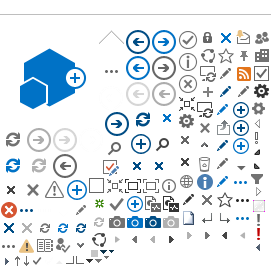Welcome to this MyHealth.Alberta.ca learning module. Our learning modules are very easy to use.
The best way to move through the module is to use the navigation arrows at the bottom of each page. You can see the arrows at the bottom of this page. They will move you forwards or backwards, tell you the page number you’re on, and how many pages are in the module.
If you leave the module, you can pick up at the page you left off. On desktop or laptop computers, use the headings on the left (left-hand navigation). On mobile devices, use the headings from the menu at the top of the page.
On desktop or laptop computers, you can make the text bigger or smaller by clicking these icons
 at the top right of this page. If that isn’t large enough, and on smartphones and tablets, use the built-in magnifier in your device or increase the font size in your device’s setting.
at the top right of this page. If that isn’t large enough, and on smartphones and tablets, use the built-in magnifier in your device or increase the font size in your device’s setting.
If you find the display of the learning module too bright, you can adjust your screen or monitor settings to lower the brightness. You can also look for a feature sometimes called night light, dark mode, or dark theme. Check your internet browser's help page or device manufacturers’ instructions for more information.