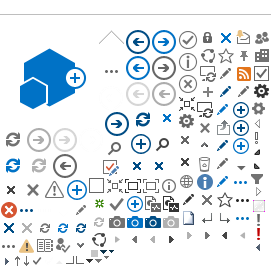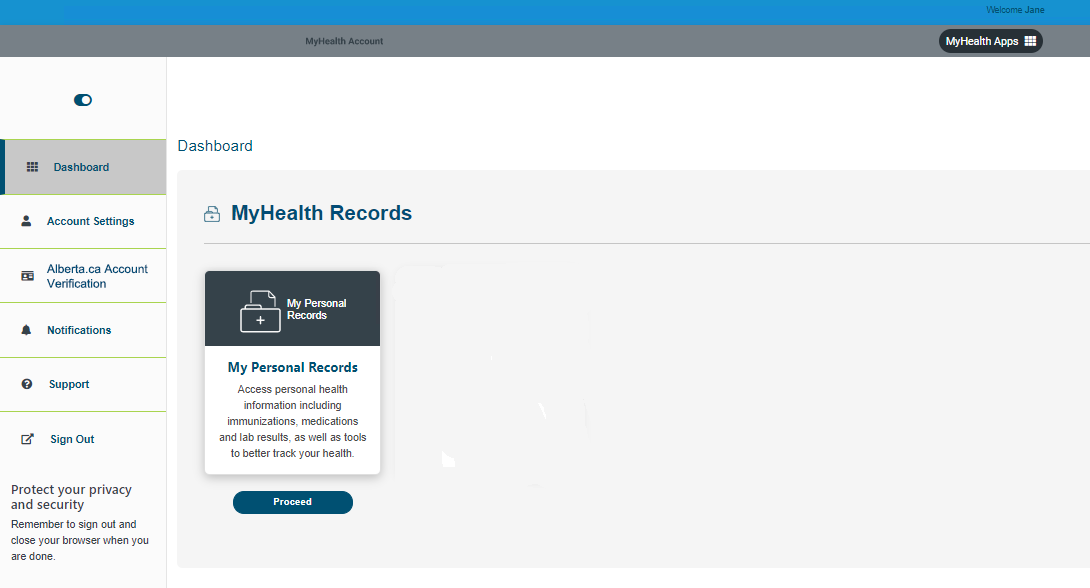
When you first log into MyHealth Records, you will land on the MyHealth Records Dashboard. At the top of the screen you will see a blue message about protecting your privacy and security. It reminds you to sign out of your account and close your browser when you are done using MyHealth Records. Click on the “X" to close the message.
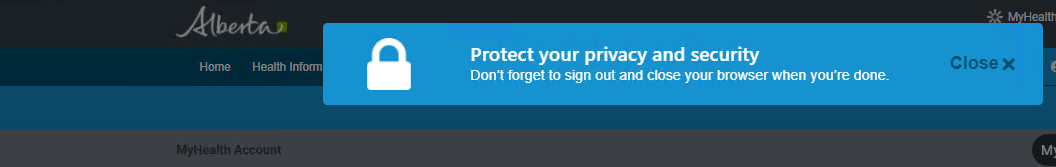
On the top right of the page sits the “MyHealth Apps” tool. Clicking on the tool allows you to select:

- My Personal Records tool: select My Personal Records to view your health record.
- MyAHS Connect: select
MyAHS Connect to enter your Connect Care account if you have one. MyAHS Connect is only for certain individuals who have a record with Alberta Health Services (AHS). Check with your health care provider to confirm if this applies to you.
Please note options may vary based on an individual’s available results.
MyHealth Records tool is available. Select “proceed” to open your records.
Your Dashboard provides access to your account settings, account verification, notifications, support and the ability to Sign Out.
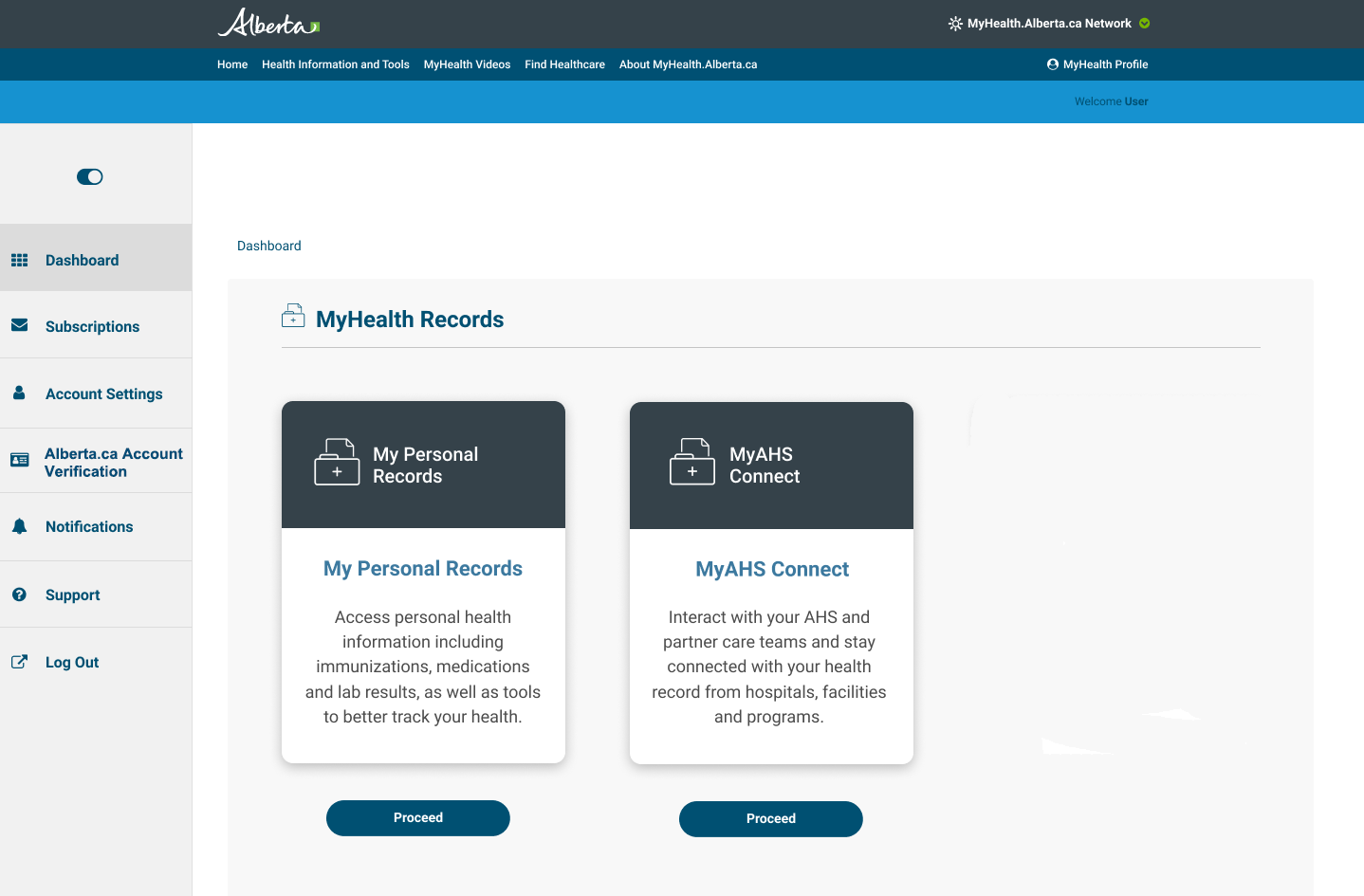
My Personal Records
My Personal Records is your online secure account where you can manage your health information on a computer or mobile device. Some of your health information you can access includes:
- Welcome
- New Features
- Immunizations
- Medications
- Lab Results
- Blood Pressure
- Share My Record
- Print Reports
- Additional tools will become available as the needs increase.
MyAHS Connect
MyAHS Connect is a secure online tool that lets Connect Care patients see their health information and stay in contact with their healthcare team. Other features include:
- View important health information from your Connect Care health record from AHS and partner hospitals, facilities and programs such as test results, medicines and visit summaries
- Communicate securely with members of your AHS and partner care teams, helping you to prepare for or follow up on a recent clinic visit
- View past and future appointments with your AHS and partner care teams
- Request updates to your Connect Care health record, such as changes to your allergies, medicines or current health problems
- Share smartphone and medical device data (Apple Health, Google Fit, Fitbit, and Withings compatible devices) with your AHS and partner care teams
- Share images and documents with your AHS and partner care teams
- View and pay any fees you owe to AHS and partner care teams for things such as crutches and other types of medical equipment
- Find out about research studies that may interest you
You can learn about
Alberta Health Services Connect Care on the following site.
Account Settings
In this section you will see your Identity Information from Alberta Netcare. Here is where you can update your email address and close your MyHealth Records account.
To close your account, follow the steps outlined below.
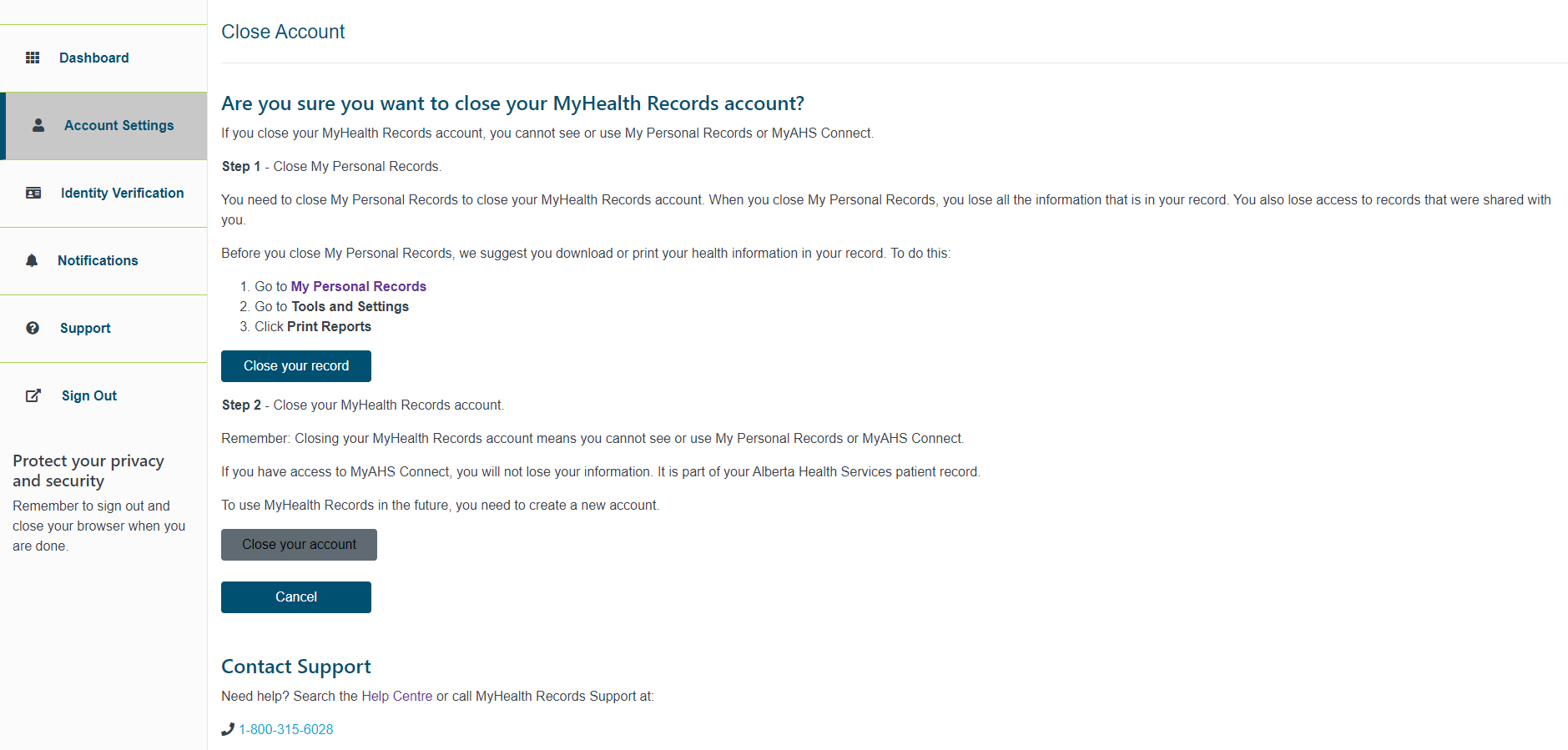
To change/update your email address in Account Settings, click “Update Email” blue button.

Enter details and confirm the new email, click “Update Email” blue button.
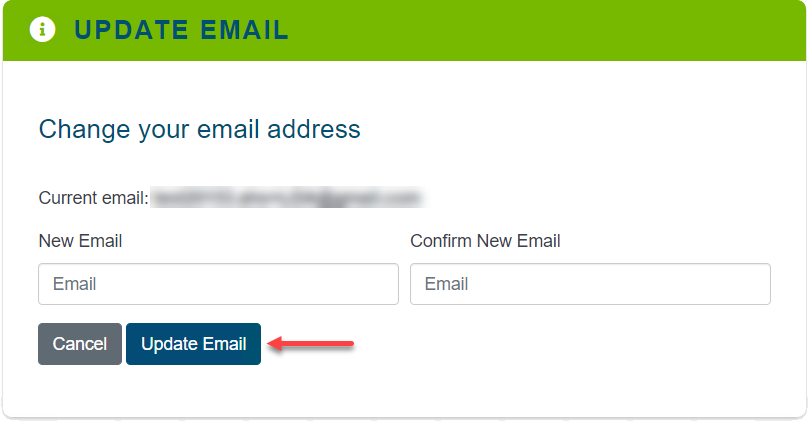
You can visit the Alberta.ca Account website to update your MyHealth Records username or password. If you wish to update your MyHealth Records username or password, see steps below.
Once signed into MyHealth Records, from your Dashboard click on Account settings. Below the “Close Account” button, you will see a hyperlink to “Alberta.ca Account”.
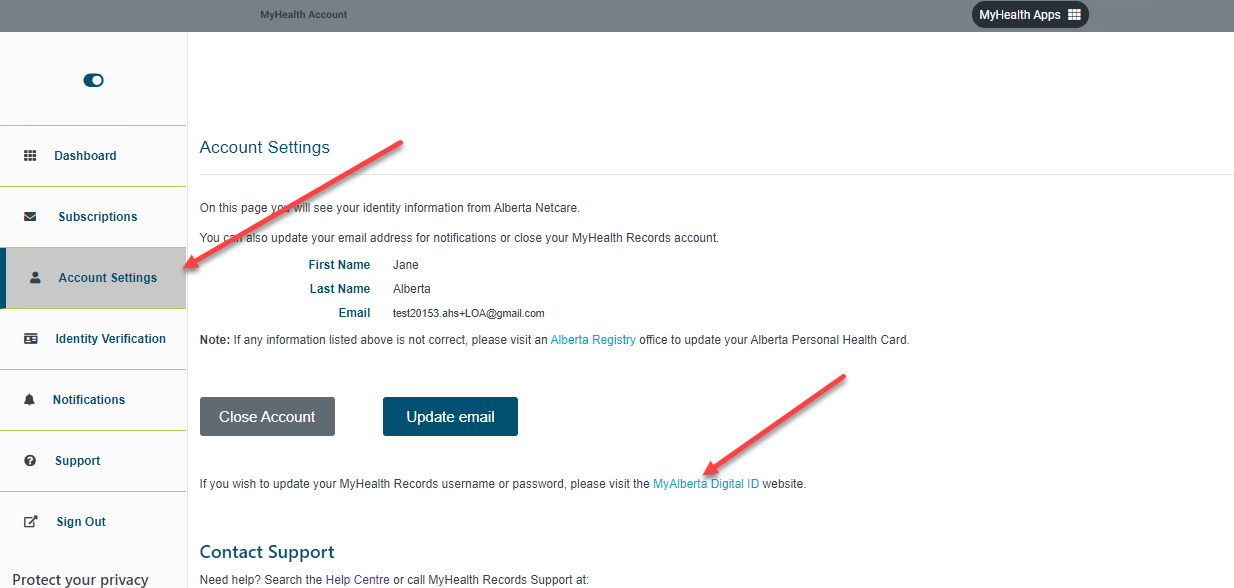
The link takes you directly to the “Manage account” page, scroll down to “Sign in information” box and click on the “Update” button.

Enter new username or change passwords from here. Click blue “Update” button when finished.
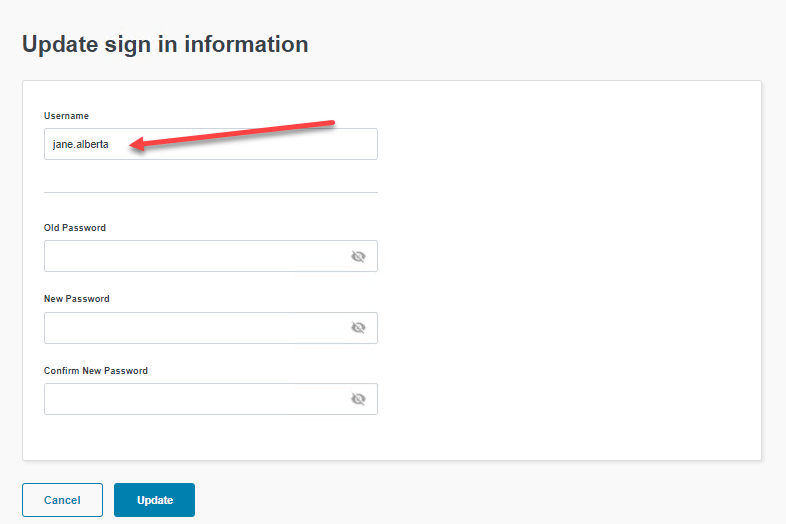
Alberta.ca Account Verification
This section shows you the status of your verification from registering with the Alberta.ca Account program. This registration allows you to have secure access to online services provided. The status will vary depending on your verification level (basic account versus verified account).
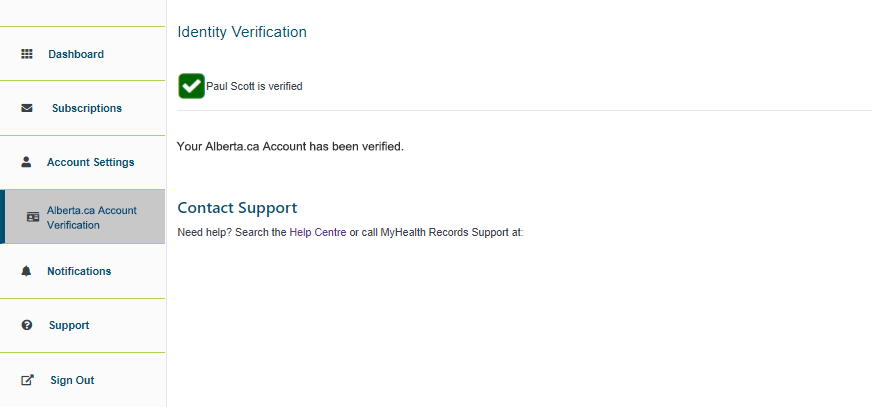
Notifications
After requesting MyHealth Records notifications, this tool will show you a summary of all notifications about updates to your record.
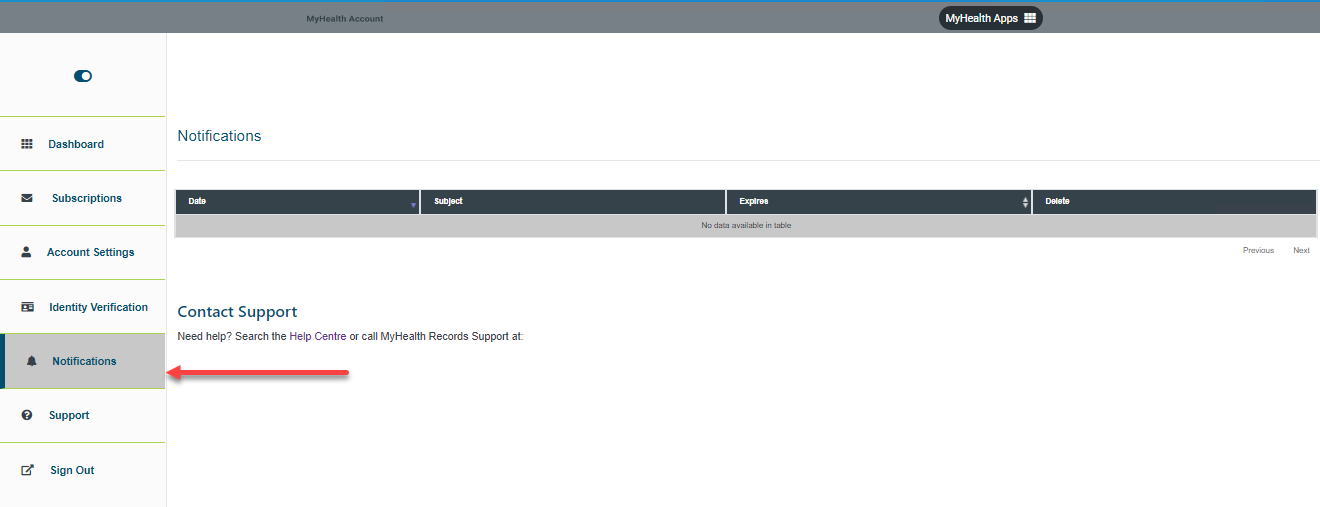
Support
This section has quick links to the MyHealth Records and Alberta.ca Account, and commonly asked questions. It includes a link to change your password.
To change your password click “Change Password” on the right hand side.
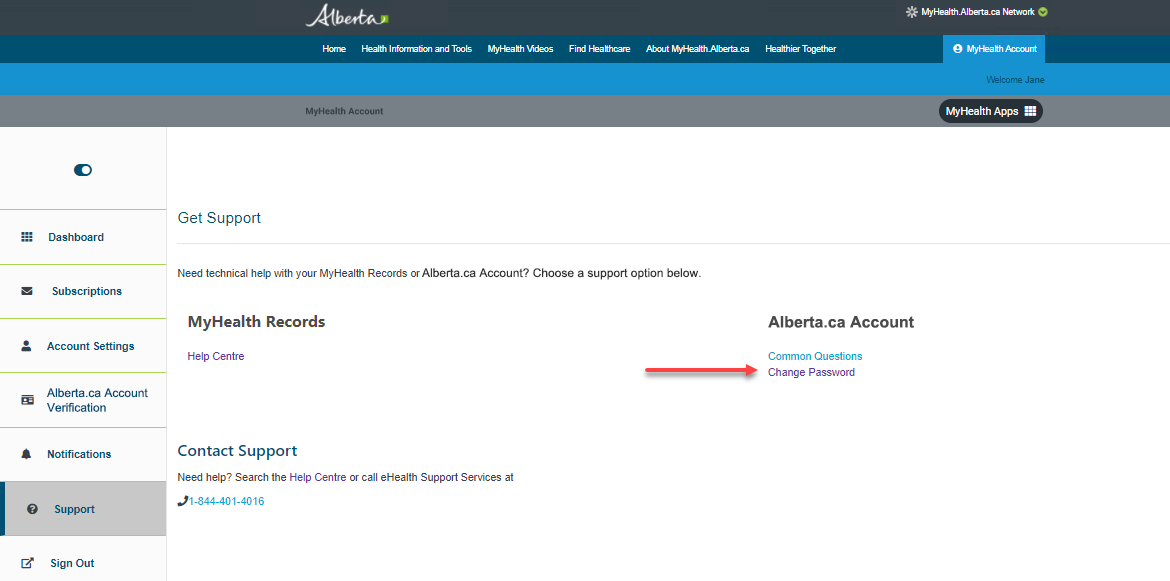
Scroll to the bottom of the page and select “Update” beside Sign in information.

Enter all required fields and click the blue button “Update.”
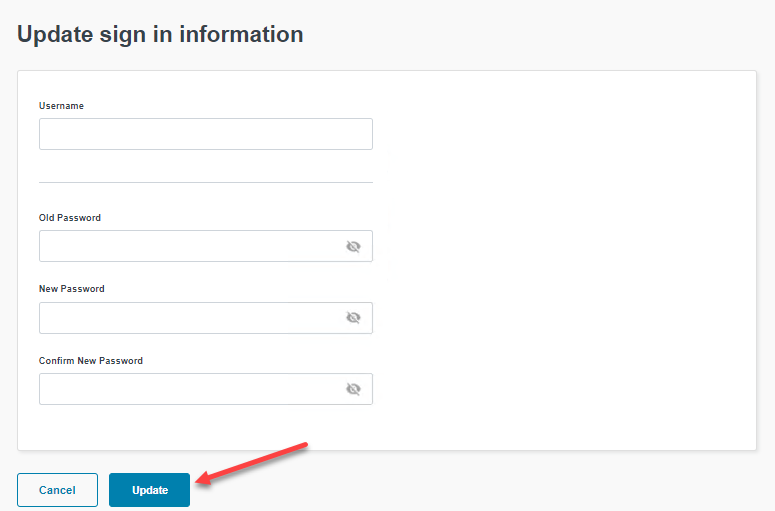
Sign Out
In your account, click/tap your profile name/initials in the top right-hand corner. Click/tap on the 'Sign-Out' button.