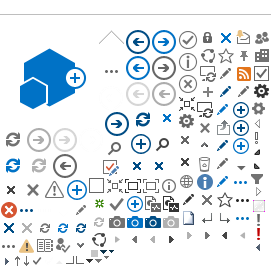Follow these steps to create a MyHealth Records account.
Step 1:
Create an Alberta.ca Account.
An Alberta.ca Account gives quick and secure access to some online government services. You need an Alberta.ca Account to sign into MyHealth Records.
Step 2:
Confirm your Alberta.ca Account
Once you have an Alberta.ca Account, start the process of verifying your Alberta.ca Account by confirming your identity with your Alberta driver’s license or identification card. A mobile device can be used to scan your ID. You can also manually enter your Alberta driver's license number, Alberta Provincial ID card number, and ACN (Audit Control Number) on the back of the card.
Confirming your identity is the first step of the Alberta.ca Account identity verification process. When Alberta government systems confirm the existence of your Alberta driver’s licence or identification card with matching personal information, you receive a confirmation email, and a letter with an activation code to verify your Alberta.ca Account sent by regular mail. It should arrive within 10 days. The activation code is valid for 90 days.
Learn more about Alberta.ca Account and verifying your identity.
Step 3: Set up your MyHealth Records account.
-
Go to MyHealth Records.
- Login using your Alberta.ca Account.
- Accept the User Agreement.
- Enter your
Personal Health Number. This links your health information in Netcare to MyHealth Records.
Step 4: Verify your Alberta.ca Account
Verifying your Alberta.ca Account proves that you are who you say you are. This important step keeps your health information private and secure. When you receive your account activation code in the mail, you need to enter it on the
Manage account page to complete the ID verification process. Make sure to verify your Alberta.ca Account within 90 days of your sign up to continue getting up-to-date Alberta lab results, medication, and immunization information in MyHealth Records. This is the final step of the identity verification process.
Follow Alberta.ca Account’s instructions to verify your identity.