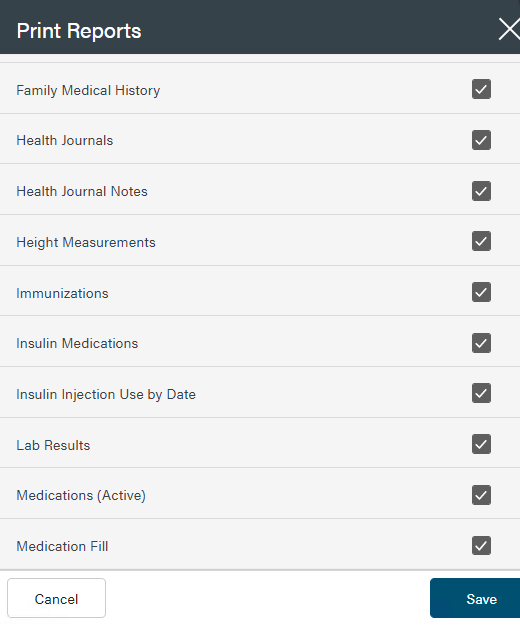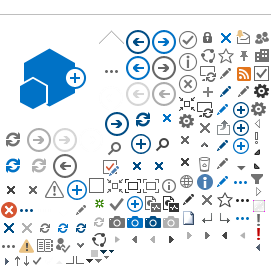FAQs for your Lab Results
All available Lab Results from Alberta Netcare
are found here.
When you start using MyHealth Records, the Alberta Netcare Lab Results section will show your lab test results from the last 18 months. New results will display every login.
Updates to this section will show your Lab Results up to 11:59 p.m. as of the date and time indicated. You cannot change or edit this information. Contact MHR Support at 1-800-315-6028 if your information does not look right.
Talk to your healthcare provider if you have questions about your lab test results.
You can filter your results by clicking on "Show Filter Options",
 then click on the down arrow next to "All" to select the number of days you want to see from the drop-down list. You can also search for a lab test by entering the test name in the ‘Search’ box.
then click on the down arrow next to "All" to select the number of days you want to see from the drop-down list. You can also search for a lab test by entering the test name in the ‘Search’ box.
Test results are listed by date so the newest results will display first.

Lab tests are grouped according to how they were ordered by your doctor. For example, if your doctor ordered a series of blood tests, your doctor would select CBC-Differential on the lab requisition form. Therefore, your specific test results would appear under the CBC-Differential heading.
Results are shown within a group on individual cards on the page and include the following:
- Status
- Reference Range (where applicable)
- Abnormality
To see the history of a lab test, click on the test name. This will open your test history on the right side of your screen. Some results may appear in a graph while others will not include a graph. All results are displayed with text.
Some test results will display as '1 of 2' or more if there are multiple results for the same test result. The results may be viewed by using the left and right arrows.

The blue "Set up Notifications" button
 allows you to receive updates about your Lab Results or send notifications to someone you trust. If you want someone you trust to get notifications about your immunizations, share your record with them first so they can see your updates. Click here to learn how to share your record.
allows you to receive updates about your Lab Results or send notifications to someone you trust. If you want someone you trust to get notifications about your immunizations, share your record with them first so they can see your updates. Click here to learn how to share your record.
Please view the
Share My record section for more information.

The blue "Print Lab Results" button
 allows you to create and print a PDF report of your information.
allows you to create and print a PDF report of your information.

Click on “Print Lab Results", select your preferred date range (all days or anywhere between 7 days to 12 months) and be sure to click "Save" on your selection.
You can select what type of information you want to see printed on your report (blood oxygen, blood pressure measurements, immunizations, insulin medications, lab results, etc.) and click "Save" on your selection.
When your selections have been made, click the blue "Export" button to produce the report. The PDF report will be created so you can anywhere on your device.

Once you have made your selection, click "Save".

Once you have made your selection, click "Save".