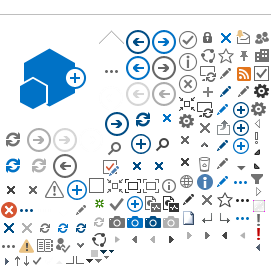"I want people to talk directly to me–not to ignore me. I can’t get good services if people don’t know how to communicate with me."
"I want people to talk directly to me–not to ignore me. I can’t get good services if people don’t know how to communicate with me."
Tien Hoang – Augmentative Communication Mentor
Businesses and organizations can do many things to make their services more accessible for people with speech and language challenges. The information in this section will give you a starting point.
People with communication challenges may have individual communication access needs, but there are some general things your business or organization can do to improve access to your services.
- Welcome the person with a communication disability by smiling, saying hello, and talking directly to them and not just the person with them.
- Ask the person for the best way to communicate with them. They may tell you or give you instructions to read.
- Move to a quiet area or where you can see and read how to communicate with them.
- Give the person enough time to communicate. It often takes longer for a person with a communication disability to get their message across.
- Wait until you understand the person’s message. Tell them what you understand so far and ask if you can guess what they mean, or wait for them to repeat the message or tell you another way.
- Use everyday language and show pictures and objects of what you’re talking about if they have difficulty understanding what you’re saying.
- Provide different ways for people to contact your organization (e.g., telephone, fax, email, text, TTY, relay services, online ordering).
- Be prepared to communicate with people who use speech devices and assistants over the telephone.
- Make sure your signs are clear, easy to see and understand.
- Give the agenda for any meetings or public events to them ahead of time, and ask how they will signal that they have something to say.
- Make sure your reading material is easy to read and understand. Ask people if they want help or if they want an electronic copy of the material.
- Make your forms easy to read, understand, and complete. Ask if they want help writing on the form or if they would like to complete an electronic form on a computer.
- Ask the person how they sign written forms. They may use:
- a written signature
- an X
- a stamp
- an electronic signature
- someone to assist them
Credits: Adapted from Communication Disabilities Access Canada (CDAC)